Get A Website That Is Easy To Maintain
In the beginning days of the internet, working on a website meant having to learn how to write code. Whether that was HTML or CSS there was no real way to edit a website without knowing how to write code. Let’s face it, there is not a large population of people who find learning code to be exciting. But lucky for all of us, those days are over. These days if you want to get a website that is easy to maintain, you just have it built using a Content Management System.
Enter The Content Management Systems
A Content Management System, also know as CMS, is an application that makes editing, publishing, and making changes to a website simple and user friendly. There are a lot of different content management systems out there but most of them serve the same purpose. They make it easy for the average person to edit a website. This is great news for people like small business owners who don’t have the time to learn how to build a website. So, they can have one built for them but retain the ability to make edits or add content after the site has been completed.
Now, let’s look at three FREE and easy to use Content Management Systems.
WordPress
http://wordpress.org
 WordPress is by far the most popular Content Management System today. Over 70 Million websites are being run on WordPress and there are more being created every day. WordPress is easy to work with, it’s simple to use, but what I love most is how powerful it is. You can keep it simple or make it extremely complex, it’s really up to you. WordPress is also unique in that it is open source which means it isn’t owned by anyone. This allows anyone to contribute by building website themes or plugins that benefit all the users of WordPress. It has become a sort of blogging community with thousands of people doing their part to make it great. Gotta love teamwork!
WordPress is by far the most popular Content Management System today. Over 70 Million websites are being run on WordPress and there are more being created every day. WordPress is easy to work with, it’s simple to use, but what I love most is how powerful it is. You can keep it simple or make it extremely complex, it’s really up to you. WordPress is also unique in that it is open source which means it isn’t owned by anyone. This allows anyone to contribute by building website themes or plugins that benefit all the users of WordPress. It has become a sort of blogging community with thousands of people doing their part to make it great. Gotta love teamwork!
Wix
http://wix.com
 Wix has been growing in popularity recently because of how simple it is to use. The intuitive drag and drop interface allows even a beginner to set up a basic website in an evening. Though the quality depends on how well the site is set up, it is still easy to make a good looking website with this CMS. This makes Wix a great choice for someone who isn’t looking to make a super complex website but just wants the basics. The biggest downside to Wix however, is it’s lack of customizability. To put it simply, there is only so far a beginner can go with Wix because unlike WordPress, Wix is not open source and therefore isn’t as customizable. But all in all, a great CMS.
Wix has been growing in popularity recently because of how simple it is to use. The intuitive drag and drop interface allows even a beginner to set up a basic website in an evening. Though the quality depends on how well the site is set up, it is still easy to make a good looking website with this CMS. This makes Wix a great choice for someone who isn’t looking to make a super complex website but just wants the basics. The biggest downside to Wix however, is it’s lack of customizability. To put it simply, there is only so far a beginner can go with Wix because unlike WordPress, Wix is not open source and therefore isn’t as customizable. But all in all, a great CMS.
Joomla
http://joomla.org
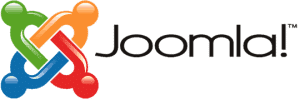 Joomla is another open source CMS that can be a great choice for someone trying to keep things simple. Much like WordPress, you can us predesigned themes to change the look of the site with ease. This is an awesome feature because once your content is developed, you can change the look of the site at any time without changing that content. Joomla is also very customizable allowing you to create a very complex website or you can just design something basic, it’s up to you.
Joomla is another open source CMS that can be a great choice for someone trying to keep things simple. Much like WordPress, you can us predesigned themes to change the look of the site with ease. This is an awesome feature because once your content is developed, you can change the look of the site at any time without changing that content. Joomla is also very customizable allowing you to create a very complex website or you can just design something basic, it’s up to you.
Which CMS Should I Choose?
Well, this is a small list of the many CMS’s that are out there but it is a good place to start. I would suggest looking at the websites of these different CMS’s to see which one will best fit your needs. Truth be told, one of these may not be the best option for you but here are tons of other options out there. The most important thing to remember is to find one that works for you.



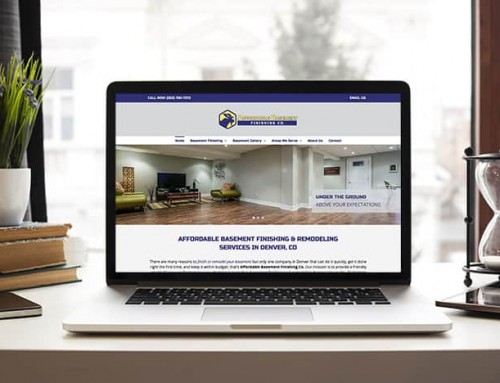

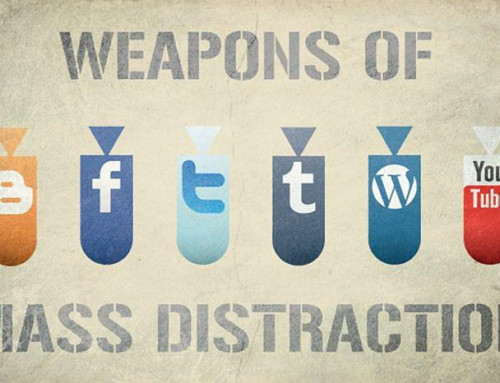


Leave A Comment