How To Log Into A WordPress Website Quickly And Easily
In this short video, I show you how to access your website’s WordPress backend and login to the site using your username and password. It’s a pretty simple process really and once you do it a few times, it kind of becomes second nature. So, without further delay, here’s How To Log Into A WordPress Website Quickly And Easily.
Step #1 – Go To The Backend Of The WordPress Website
Every WordPress website has a backend that is used for making edits, adding content and overall building of the web. You can access it by going to your URL and adding /wp-admin/ to the end. For example, http://yourwebsite.com/wp-admin/ would take you to the WordPress backend. You can also use http://yourwebsite.com/admin/ and it will also take you to the WordPress login page.
Step #2 – Enter Your Login Details
You can login to you WordPress backend using an email address or a Username. There can also be multiple user accounts on any given WordPress website. So, you may have multiple different logins. With your Username/Email Address and password entered, you just click the login button and presto! You are taken to the WordPress backend.
Additional Helpful Information
Due to the fact that most WordPress websites use this same login process, there are a lot of malicious attempts to log into WordPress websites. Hackers are always developing new ways to crack into your site and mess things up. So, protect your site using some sort of security plugin.
So, protect your site using some sort of security plugin. I like to use WordFence because it’s easy to use and gives you alerts if someone logs into the website that isn’t supposed to. It also notifies you when other people log in, so if you were working with a partner you could see if they were login in and even where they logged in from… pretty sneaky stuff 🙂
Don’t Use Default Login Info
If your username is Admin, you need to change it to something personal that no one else would guess. Not the name of your site, or business, that’s easy to guess as well. Use your pets name or your friend’s mom’s name or something that you can remember but only you would know. This will go a long way in preventing hackers from destroying your website.
Keep Your Website Backed Up
Sometimes the inevitable happens and your website gets compromised. If that’s the case, it would be really nice to have a backup copy of all your files so you could restore to a previous version of your website. There are lots of different ways to safely backup your website but just make sure the files are being backed up somewhere other than on your server.
If a hacker gets into your server, the whole thing could be compromised. I use this free plugin that allows you to backup to Dropbox, Google Drive, and much more. It’s call UpdraftPlus and it’s amazingly simple yet effective, so check it out!
To Your Success,
Travis Wilkie
For Questions, Reach Out To Me At…
Phone: (406) 282-1558
Email: missoulaseogeek@gmail.com




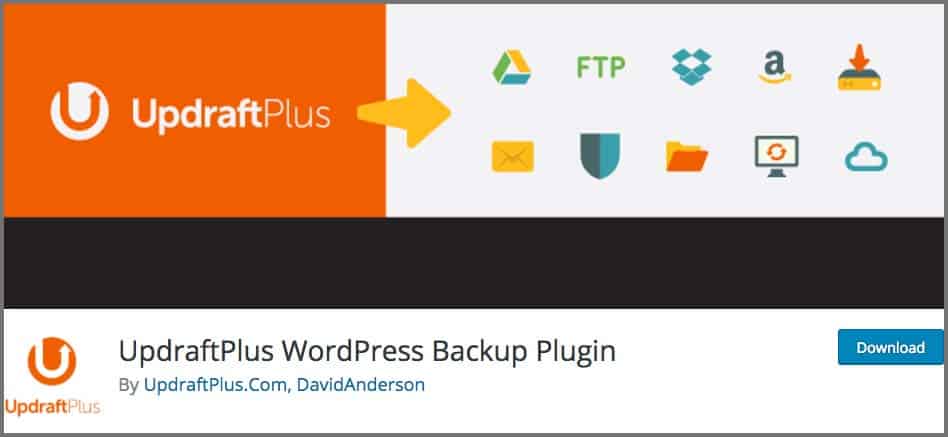
Leave A Comment